Creating great videos on the cheap
This article is an extension of the story, “Social media that sells.”
You don’t need an expensive video camera and a production crew to make some great videos. If you have a decent smart phone and a computer, you are already a video powerhouse.
Here is one fantastic tool to start creating enthralling videos to help your brand thrive on social media.
YouTube Video Editor
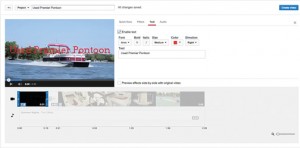 Google has turned the painstaking, expensive and confusing process of editing a video into an extremely easy endeavor.
Google has turned the painstaking, expensive and confusing process of editing a video into an extremely easy endeavor.
With the free online application, you can do everything you need. While it’s not as function-rich as iMovie, Final Cut or Adobe Premiere, the editing tool is more than powerful enough for the small screen. It’s easy to get going with a little time and creativity.
With the editor you can:
• Combine footage you’ve uploaded to create a new video complete with cuts, image enhancement and filtering and slow motion. You can also choose from the creative common for rights-free footage.
• Trim and split clips to choose from professional-looking wipes and transitions. Rearranging clips and inserting footage is as easy as drag-and-drop.
• Customize clips with special effects including slow motion. Adding titles and text is a great way to add information to your video. It can be especially useful if nobody on staff is eager to speak on camera. You can even add rights-free music from Google’s library of hundreds of songs.
A few things to remember when creating a video using the YouTube editor include:
• Be sure you set the videos you plan stitch together as “private” so they don’t show up in your public channel feed.
• Avoid your own music unless you made it. YouTube is quick to block videos that infringe on copyrights. But don’t be afraid to feature the dealer band’s new single.
• Use good keywords for your tags. Follow the keyword strategy you use for the website. If you don’t have a strategy, be sure to list the make, model and your dealership name as well as your city at the very least.
• Always be sure to clean before shooting. That smudge might not look like much in person, but everything seems to show up on video, so give your boats a good detailing before firing up the camera.
• Keep it short and simple. Most people watching online videos tune out after about a minute, so be concise.




