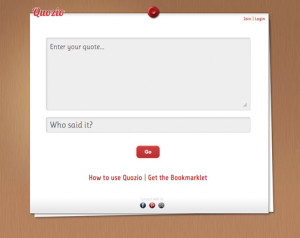8 Tools to impress on social media
Boat Trader Marketing Solutions
This tool is a social media management platform that allows you to source, curate and distribute content to your social networks from a central dashboard. With a team of Boat Trader writers to craft content specific to your business, finding content to post is easy. You can also keep email subscribers engaged with the integrated email marketing tool, featuring newsletter templates. Boat Trader offers DIY and full-service solutions, at affordable rates.
Instagram
It is not hard to make boating look beautiful, but Instagram makes it foolproof. Using one of its several filters, you can take a picture that is transformed into a unique and attractive photograph. The picture can then be shared across any social media platform (Twitter, Facebook, etc.).

Engaged!
Engaged! can manage social media for you, or you can manage all your social media networks and blogs from the Engaged! cloud-based social media management dashboard. Schedule messages for better engagement, monitor for comments, send email marketing messages or text message campaigns, monitor your reputation and dive deep into reports to prove your ROI.

Hootsuite
HootSuite is the most well known of the social media management apps available on your computer or tablet. Its main advantage is the ability to update all social media from one program, as well as the ability to access that program on the go. For the free membership, you can update up to five social media profiles, schedule future posts and see quick reports. The auto-scheduling feature also allows you to automatically schedule posts based on when your followers are most engaged.
Buffer App
Buffer App is a scheduling tool for Twitter, Facebook and LinkedIn that allows you to pick a time frame for a post, which is then automatically published when your network is most active during that time slot. Buffer also shares analytics about how many interacted with the post by sharing, liking or retweeting.
Tweetdeck by Twitter
Tweetdeck brings more flexibility and insight to your Twitter feed by allowing you to look at multiple facets of Twitter in one easy-to-navigate screen. Installed on your computer, you can arrange your feeds in columns, allowing you to have one column showing your timeline, while another shows mentions or your interactions. Users are also able to schedule tweets.
Google Analytics Social Reports
Set up through your Google Analytics account, Social Reports allows you to quantify the value of your social media channels in driving people from your social media website to your company website. Users that have sharing buttons (on a blog post, for example) can also track how often it is shared. There are many other features so I recommend checking it out through Google Analytics.
Quozio
This quick, simple tool allows you to take words and turn them into a picture using a variety of different backgrounds. The pictures can then be posted on social media seamlessly. It is an alternative to plain text and helps make your message visually attractive.
See the full article: Social media: 66 tips and tools to grow your business