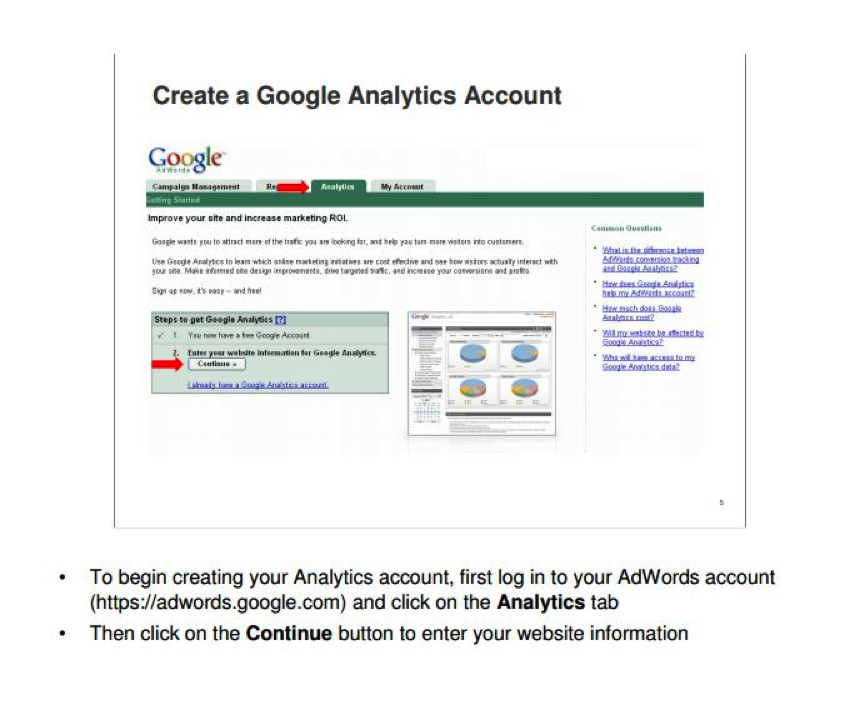How-to Create a Turnover-Proof Technology Policy

Boating Industry Editor in Chief Jonathan Sweet armed you with the tools you need to deter employee turnover in his February column. But given the fact that 83% of employees say they’ll be actively seeking a new job in 2014, even by employing Sweet’s helpful retention tips, it may be inevitable you’ll see some attrition this year. With the ever-increasing role that technology tools play in your business, it is crucial that you create policies to ensure your business doesn’t suffer if your team’s tech guru jumps ship.
Password Protection
From your website’s administrative panel to dealer portals and your social media channels, your dealership likely has a long list of accounts that are password protected. A secure password policy can ensure that you can immediately disable access for outgoing employees, and more importantly, that you control who has access and permissions.
Follow these steps to ensure your accounts are secure:
Step 1: To protect the integrity of all of your accounts, it is key that you use a unique password for each account. To create a strong password, you should use a string of text that mixes numbers, lowercase letters, uppercase letters and special characters. The minimum length of your password should be eight characters, and you never want to use birthdays, pet’s names or obvious personal data in your password. Need help thinking of the perfect password? Try this password generation tool.
Step 2: Managing this list of accounts may seem daunting, but there are several password management tools on the market that make it easy. Both LastPass and Keeper come highly rated from the editors at PCmag.com.
Step 3: Inventory every password-protected account your dealership uses. Here’s a handy checklist to help in the process.
Step 4: Perform an audit to ensure you have login access and the highest level of administration powers for every single account.
Step 5: Review employee access to all accounts. Set up administration powers so employees have the level of access they need to complete their roles, but no more. Employees should use a dealership-issued email address to establish credentials for all business-related accounts. This greatly reduces your dealership’s risk when the employee leaves, allowing you to easily disable their access to all accounts.
Step 6: Draft a written document that clearly outlines your dealership’s policy for establishing and maintaining accounts for all of your technology tools. Take all of the best practices outlined here into consideration as your draft your policy and be sure to include guidelines requiring employees to update their passwords at regular intervals – we recommend quarterly password updates.
Process Documentation & Cross Training
Now that you’ve got full control of the keys to your digital kingdom, it’s time to make sure that a single employee doesn’t carry the knowledge of how to use these tools out the door if they bail.
Step 1: For every technology tool, have the primary account user create a process document. This document should provide a step-by-step guide on how to complete each and every essential task that is performed using the tool. The documents don’t need to be fancy, but they need to communicate how to get the job done should someone else need to perform the task at hand. The documents can be created in a program as simple as Microsoft Word or even better, try cloud-based Google Drive to assure only you and those you’ve shared the file with have access to the latest documentation. Liberal use of screen captures and arrows pointing to key elements on-screen can make these documents key training tools.
Step 2: Assign a backup for each technology-based task. Once the process documentation is complete, have the primary account user walk the backup through the process documentation for training purposes. This will expose any weaknesses in the documentation that need to be addressed and will ensure there are two employees who fully understand how to perform the work.
Step 3: Institute a policy to annually review the process documentation – technology tools are constantly evolving. Reviewing the documentation and giving the backup a refresher course on an annual basis will ensure your technology will continue to work for you, even if an individual player does not.